Products on Special
Our specials are only exclusive online. All models are brand new. We would like to give more people an opportunity to puchase these vehicles. Please call our toll free number to order your model.
Prices are not available from our distributors, only when you order direct from Cars For Children, Inc.
New Mercedes SL 500
Price: Please call for pricing.
The hottest new car in the world!

This vehicle is completely hand-made. Special attention is given to every detail to make this product a collector's dream, and, as expected, the production is limited.
Technical data:
Body: High density fibreglass, paint fInish. Color: black, red, white.
Interior: Independent seats, adjustable position, upholstered and covered with imatation leather, two seater.
Mechanics: Frame in jig-welded tubular steel; wheel rims in pressed steel plate, embodying hub and ball bearing; hub covers in ABS; inflatable heavy duty tires type with air tube; full suspensions, rear disk brake, clutch. automatic centrifugal, steering. rack and plgnon. Gearbox: direct, forward and reverse.
Motorization: 4-stroke Honda G lOO HP 2.5 recoil starting.
Electrical equipment: 12 V d. c. battery
Dimension: Length: 81", width: 40 1/2", height. 27", \veight 310 lbs.
Speed. 12 mph
This vehicle was designed and manufactured for off-the road use only; it is not equipped or approved for operation on public streets, roads, highways. It MUST BE used only under the watchful attention of adults.
The manufacturer and the distributor decline all responsibility for damage caused by the USE OF THIS VEHICLE.
Data and specification are not binding. The manufacturer has the right to modify them at any time.
G500 Mercedes
Price: Please call for pricing.
 Single Seater
Single Seater r - available in Black Color only
Features:
Gasoline engine
Honda 4-Stroke 83 cc. 2.2 h.p.
Pull Start.
Transmission: 2 forward/1 Reverse.
Full lighting system.
Maximum speed: 13 m.ph.


 This vehicle is completely hand-made. Special attention is given to every detail to make this product a collector's dream, and, as expected, the production is limited.
This vehicle is completely hand-made. Special attention is given to every detail to make this product a collector's dream, and, as expected, the production is limited.


























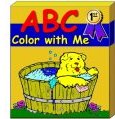 ABC Color with Me - This delightful free software will entertain children for hours coloring pictures on the computer and listening to songs!
ABC Color with Me - This delightful free software will entertain children for hours coloring pictures on the computer and listening to songs! 
